
What Is a Cloud Email Security Solution?
Email security solutions function as a security barrier for email communications within an organization's network by inspecting incoming emails for advanced threats, such as malicious links, phishing attempts and malware attachments, and by monitoring outbound email traffic. With more pervasive cyberattacks at every turn and business intersection, it’s imperative to protect your organization’s infrastructure from being infiltrated. As revealed in the FBI’s Internet Crime Report from 2022, over $52 million in losses were attributed as a direct result of successful phishing and more than $2.7 billion in losses from BEC scams.
In the working environment that we conduct business in today, a solution that protects your on-premises, cloud-based, or hybrid environment is a requisite step on the course of defending against the most sophisticated attacks. As substantiated in the headlines of last few years, threat actors and attackers don’t prioritize one type of business or industry over another – becoming a target of a cyberattack is a looming threat for enterprise-level organizations to small businesses and consumers alike.

How Does Cloud Email Security Work?
Email security solutions rely on layered defenses to protect organizations. And while many solutions contain built-in security features and controls like spam filters or the ability to set alerts that warn of unknown senders, many services fall short when it comes to additional protections that truly defend against evolving cyber threats and email vector attacks.
A single, scalable, integrated cloud email security (ICES) solution can protect email from many external threats and even internal attacks. Thus, it is essential to have a solution that goes above and beyond the default which stands OUT from the crowd and stands UP against commonplace scams and advanced email attacks and tactics – like impersonation and social engineering. Fortra has the only solution that combines advanced data science, global inbox threat intelligence, and automated remediation in a single cloud-native platform.
Overcome Security Uncertainty from Cloud Phishing & More
Business Email Compromise

Cloud email security solutions eliminate fake email messages from imposters posing as trusted colleagues, associates, and friends to defraud your business by leveraging ML technologies that check email header data, etc. Learn more >
Spear Phishing

Cloud email security solutions prevent executive impersonation and other highly targeted identity deception schemes designed to steal funds and obtain confidential information through threat indicators curated via threat intelligence feeds. Learn more >
Account Takeover

Cloud email security solutions stop targeted email attacks originating from a compromised email account and delivered via ransomware or other vector, exploiting the previously established trust between the compromised sender and their contacts. Learn more >
Social Engineering
Outsmart organized crime rings that use social engineering to manipulate employees into divulging information and performing other harmful actions, such as this recently discovered O365 lure that was impersonating Verizon and was able to bypass legacy security defenses. Learn more >
Cloud Email Security Solutions from Fortra
Through AI-based predictive technology and data science, Fortra offers robust, best-in-class email security solutions that help secure email through:
- Combined AI, threat intelligence, and automated remediations
- Malicious URL & attachment scanning
- Spoofed domain detection
FORTRA'S CLOUD EMAIL PROTECTION
An integrated cloud email security platform that detects and remediates advanced email threats including BEC, spear phishing, and targeted social engineering.
THREAT INTELLIGENCE SERVICES

Disrupts threat actors, prevents fraud, and enriches security controls by delivering critical insight before attacks strike.
SUSPICIOUS EMAIL ANALYSIS
Complementary to Fortra's Cloud Email Protection, SEA protects against threats that reach user inboxes by detecting, analyzing, and mitigating emails designed to scam employees.
Integrated cloud email security solutions today offer robust tools because there are too many scams and threat actors who are waiting in the wings to compromise your account. Fortra restores trust to your inbox by automating processes through groundbreaking features and industry-busting benefits, including:
Seeking a customized cloud-based email security solution for your current email platform?
See how Fortra's Cloud Email Security solution can fortify Microsoft 365.